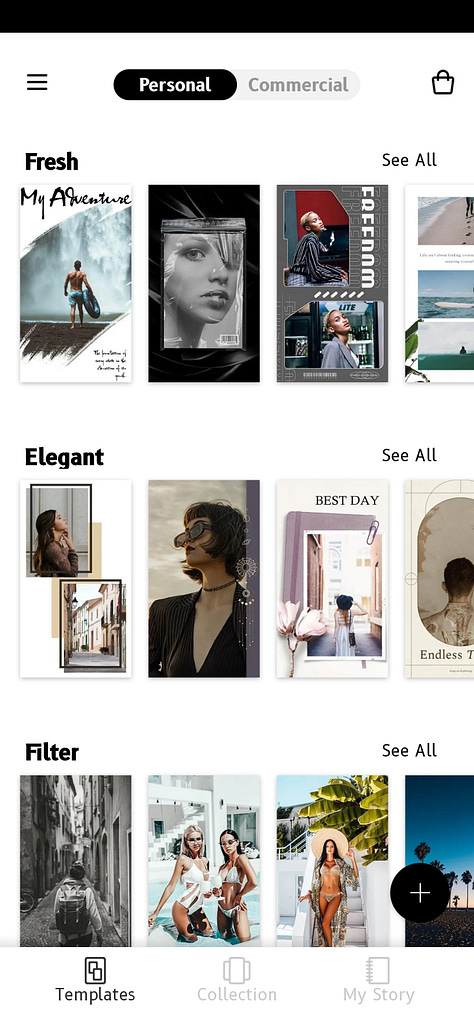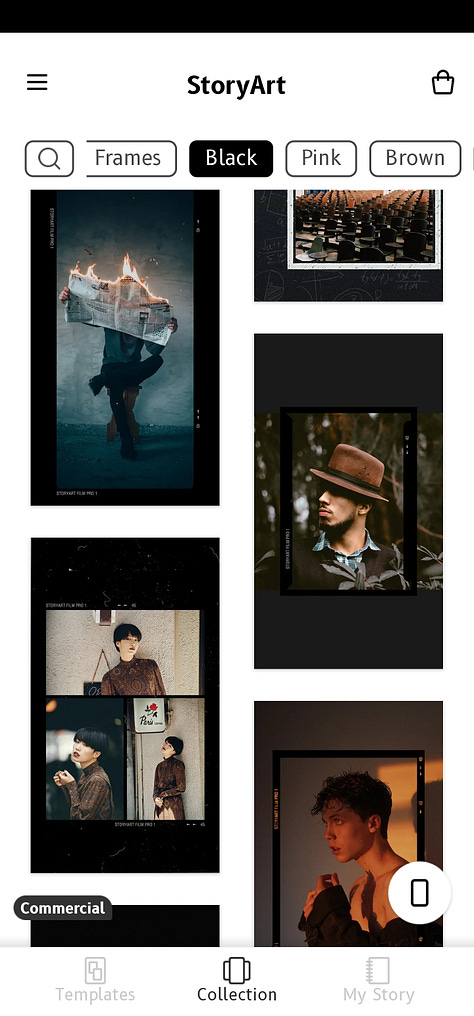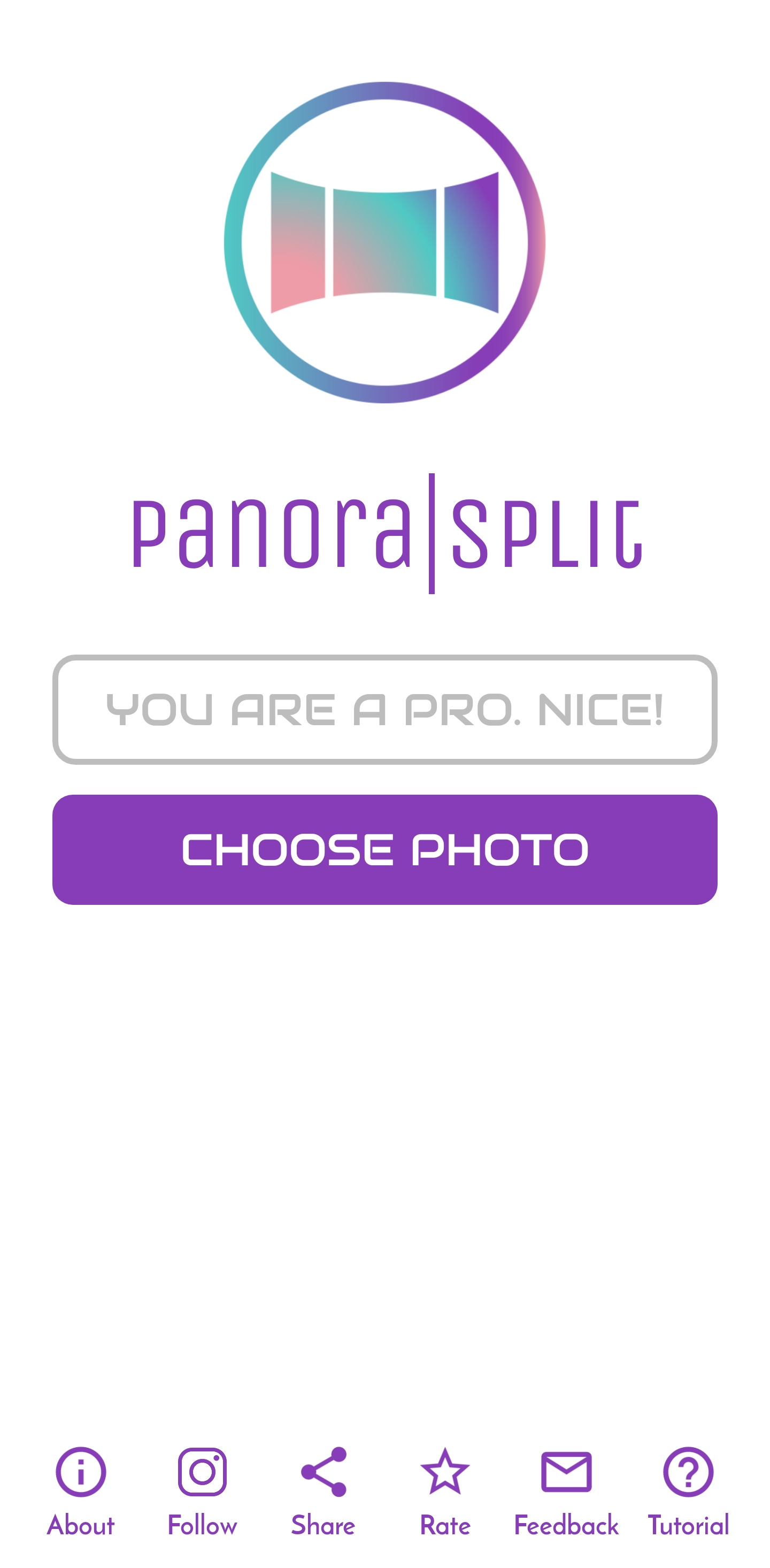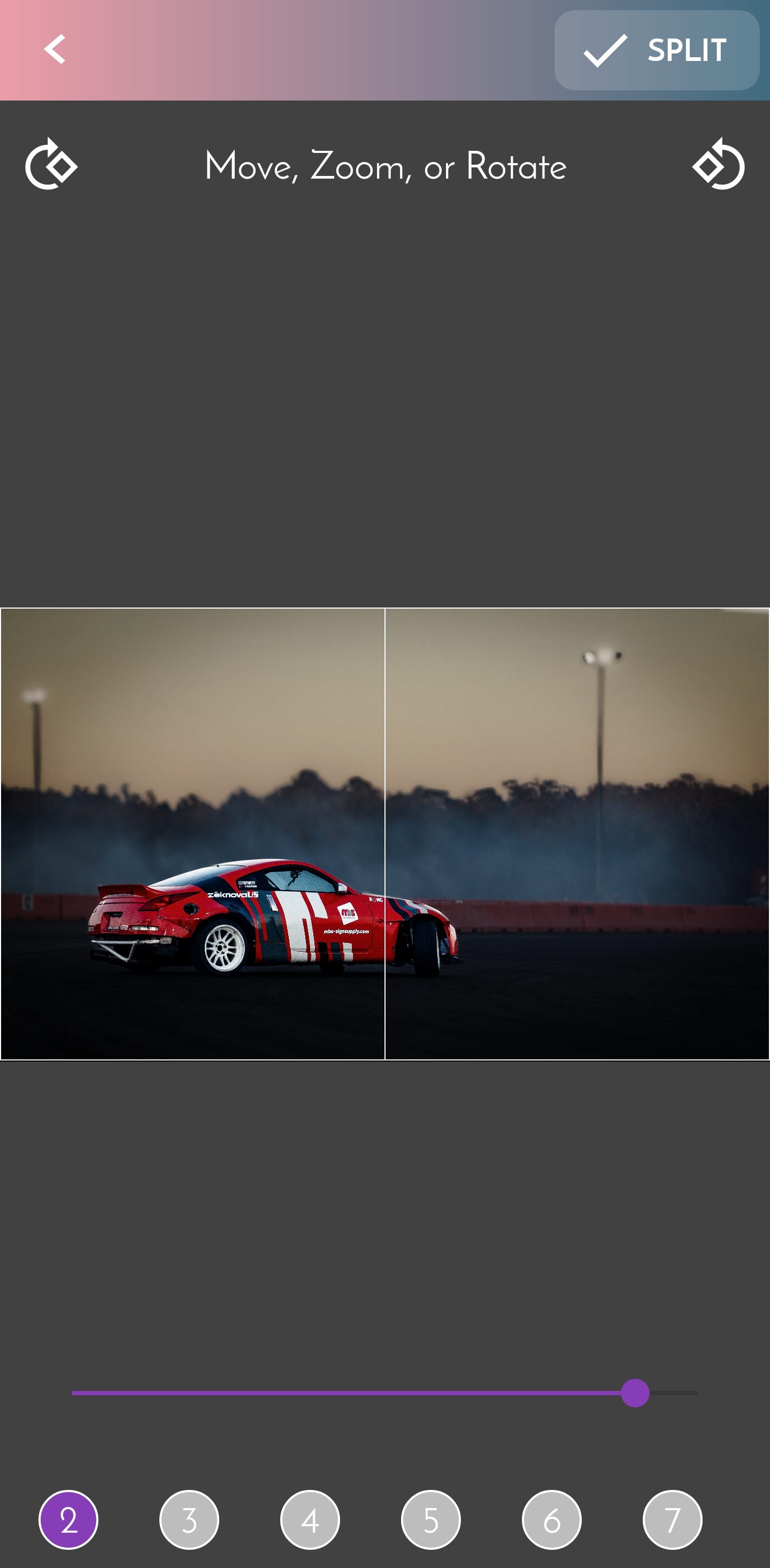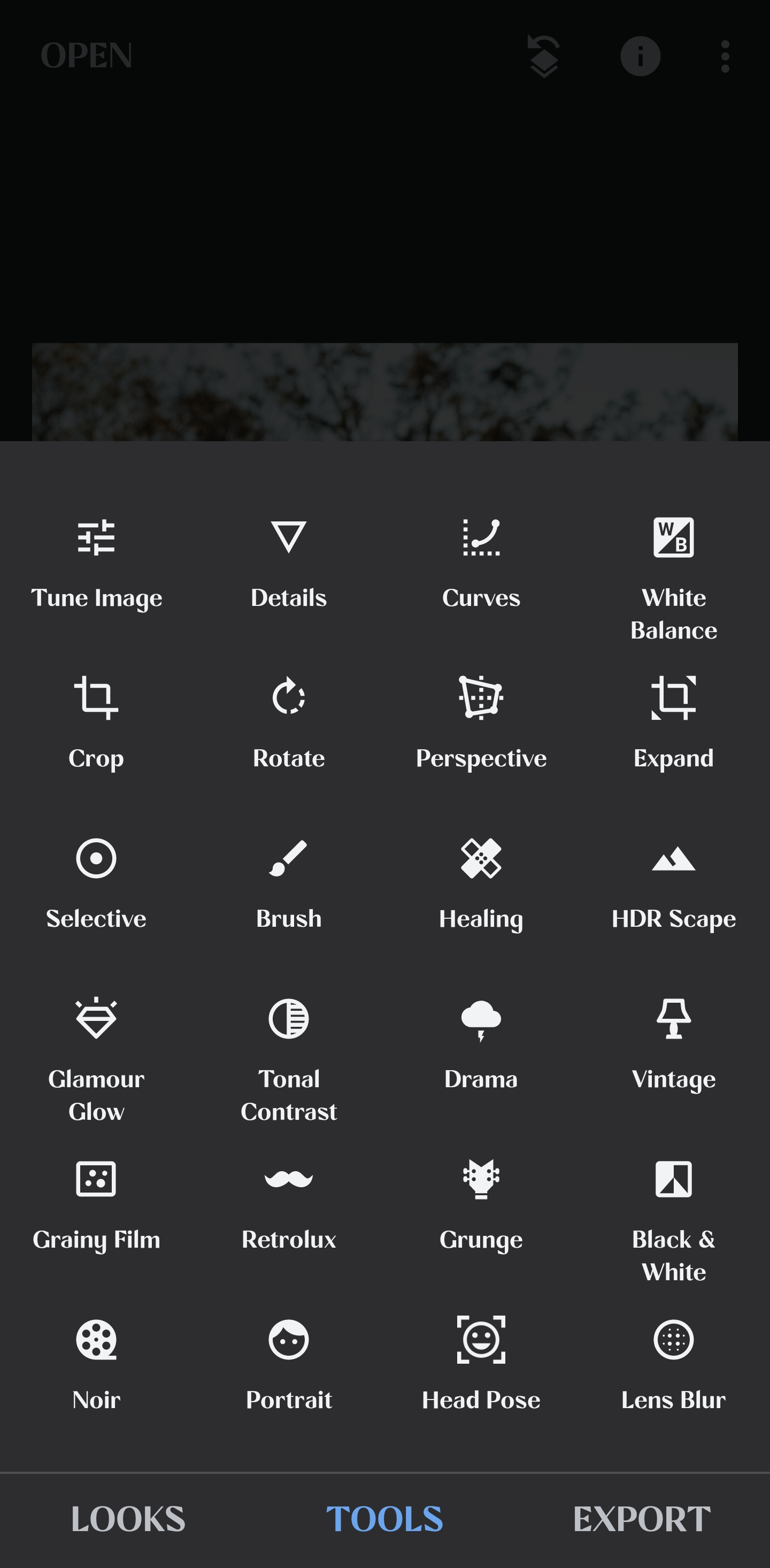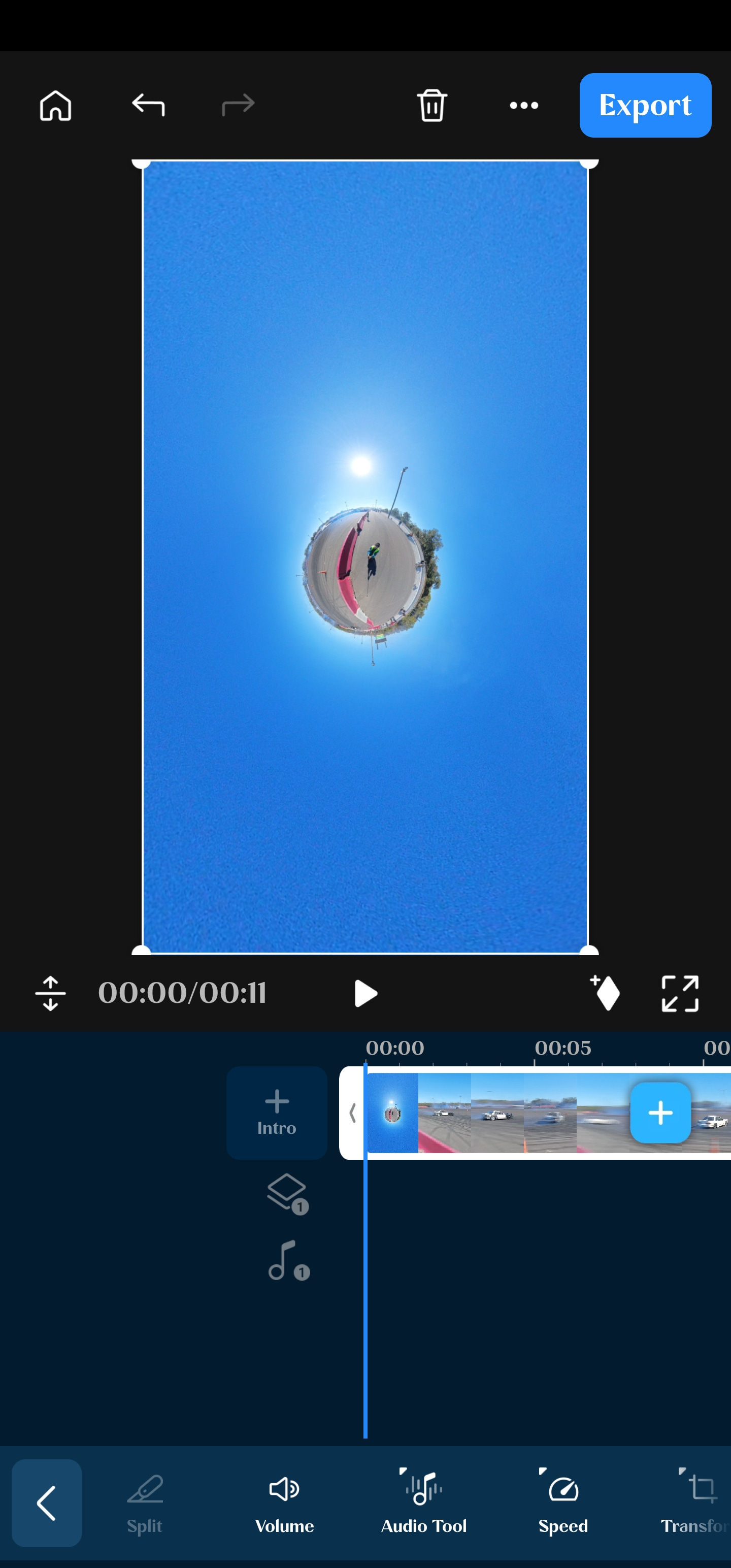Top Five (Mobile) Photo Editing Apps To Help You Maintain Daily Creativity
We take a look at our favorite (mobile) photo and video editing apps to help you maintain your daily content while keeping a fresh creative touch your followers won't get bored of!
We are far removed from the days of using a single service to edit our photo and video. With so many different features available now it is impossible for one specific app or software to cover all the boxes and do it better than a company that specializes in one or a few different features. However, the availability to edit in your preferred environment is not always guaranteed and finding a service that focuses on the feature you are looking for can take precious time. Nowadays with so much daily ‘lifestyle’ content the ability to then set a full 30 minutes aside to edit a photo or reel is not always there (or needed).
While working on a computer has obvious benefits, working on phone or tablet can be an undeniable force that will only continue to grow. We will take a look at our favorite photo and video editing apps with mobile use strictly in mind.
Panorasplit
Pricing: $6.49/yr or $9.49 (one-time purchase)
Panorasplit is used to splice or ‘split’ your pictures into 2-9 individual photos. With most social media apps cropping media for vertical content, this app allows a creative way to showcase horizontal, wide-angle, and panorama styled photos in a time where social media (Instagram) is restricting how we present those pictures.
While there are plenty of ‘photo-splitting’ apps, PanoraSplit proves to be one of the most straight-forward. With so much time spent on editing the details of the your pictures, something such as proportioning a photo should not garner much time. Panorasplit promotes this with its minimal interface and easy maneuvering through presets.
Another reason we prefer Panorasplit is that the app will not add any unwanted borders around the images after cropping. While this may be a necessary feature for some, this app is perfect for those looking to keep more traditional focus on the image while still making it look appealing on social media. This is a fun app and useful where creativity (and aspect ratio) has become even more restricted.


Snapseed
Pricing: Free
Snapseed has been a go-to for much of the photography community for many years. It is one of the more versatile editing apps that can guide you through a full edit process. Snapseed possesses extremely useful tools that are vast enough to edit most photos on your phone or tablet, but one thing that has allowed them to remain at the top of the game are their filters.
As the theme for this article, some of those ‘all-around’ features are better replaced by an app specializing in a desired feature or effect. While Snapseed falls into that category, we still find ourselves using their filters for nearly every day for content. In a time where you can spend an hour sifting through filters on Instagram alone, there is no shortage on filters or where to find them. Snapseed’s specialization in tasteful filters that can be used every day separates them from the rest of the pack, however.
Snapseed will provide a preset such as ‘Grainy Film’, ‘Vintage’, ‘Noir’, and ‘Black and White’, while providing multiple variations of each preset with your image. What makes this stand out is the quality and consistency. Often times when using a select group of filters you run the risk of producing work that feels a bit repetitious and obvious. While there are many filters that while they give you desired effects, they feel almost imposing with how they restrict you with further editing and how a picture comes off to the viewer.
Snapseed’s filters provide the right amount of fine-tuning to maintain balance between the filter’s effects and the image. A reason Snapseed is on this list is due to the readiness of the filters as fine-tuning is nearly never needed. While still very useful for single ‘statement’ shots, we find these filters most handy for more daily content you can post throughout the day. Things that come to mind are food, landscape, home, fashion, travel, ect. With these light and yet impactful filters you will be able to pick a select favorite to use for a couple weeks without it it being too noticeable in your photos.
Lumii
Pricing: Free/$12.99 (one-time purchase) (Only on Android, Made by InShot)
Lumii is a powerful editing app that continues to gain features to this date and is our favorite on this list. As Snapseed is preferable when looking for more ‘realistic’ photo filters, Lumii is hands-down our favorite app for intense creative filters. While most of these filters are unlocked after premium purchase, we find the rate well worth it as you will find options for every mood or setting with more being released consistently.
We tend to move projects over to Lumii should there be a need for more complex or artistic vision. Despite all the options on the market Lumii can provide the best quality looks you need to find the right atmosphere to a photo. If you need an aggressive filter that sets a distinct mood for any kind of image, Lumii will have the final boost you are looking for.
Lumii has a very easy (and customizable) layout where you can reposition the tabs to the order in which you edit your pictures. This may seem like a small detail, but it is not something you see on many other mobile editing apps. There is also a growing list of AI tools that you can add to your arsenal of creative options. Advanced features like AI Art and AI Cutout are reliable for mobile on-the-go editing. Of course, something to the likes of an Adobe product is going to edge Lumii out on ‘AI’ features specifically. Another feature to make use of in Lumii are the built-in '“collage” options that have a bit more versatility compared to other collage apps.
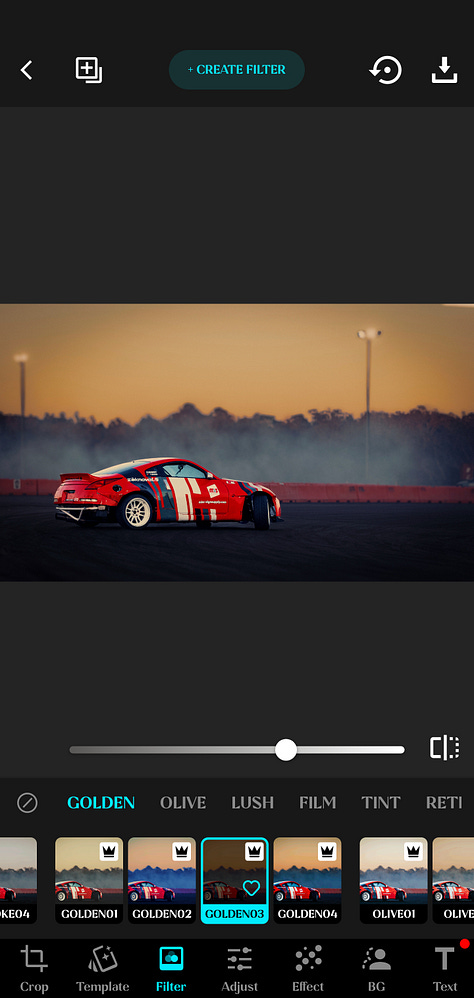
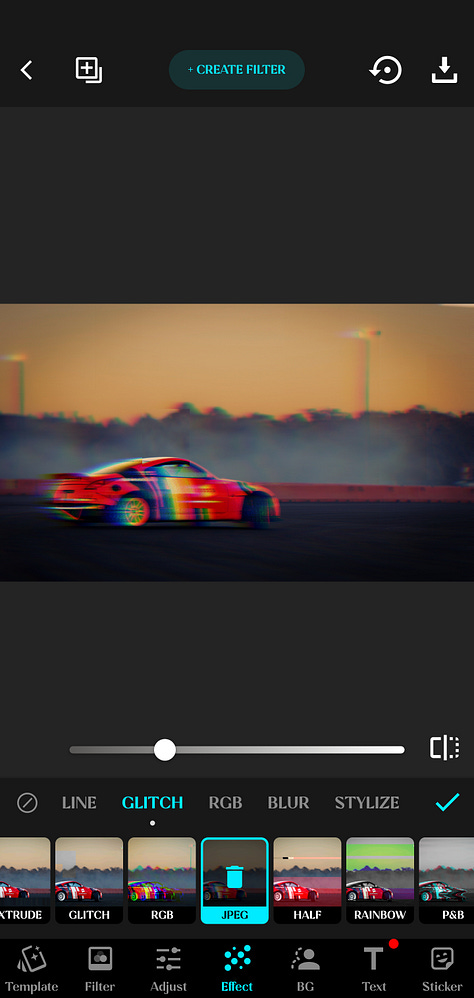
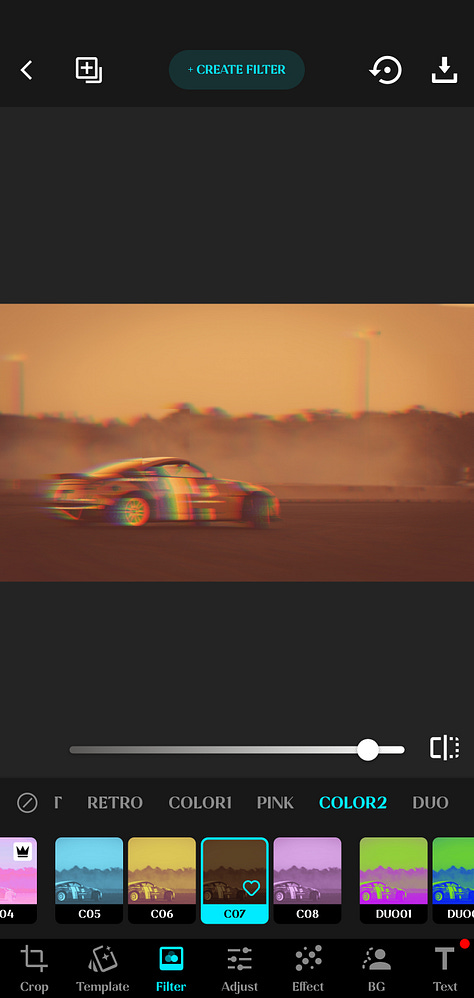
PowerDirector
Pricing: Free/$6.99mth (pro)
There are too many different video editing apps now and for many their choice comes down to simple qualities over features. Something like layout preference can ultimately be the deciding factor when working on your phone or tablet which is already lacking in workspace. With mobile editors often diverting away from the classic video editing layout it leads to uncomfortable experiences for many. PowerDirector manages to combine a more classic layout with the (potential) quickness of editing on a touchscreen.
Working with touch (once learned) has plenty of benefits over mouse and keyboard. There are plenty of apps that complicate the process, but PowerDirector makes working on mobile platform or with your hands feel exactly how it always should have. The easy controls include pinching gestures that feel natural for any touchscreen user and often resemble using a trackpad with two-finger control for any Apple users. The magnet feature works swiftly so there is never any time wasted on overlapping clips which can be a main issue with mobile editing.
PowerDirector has accessibility to rival a company like Adobe as even the mobile editor has advanced AI features that save time and keep full quality in tact. For mobile editors there may be better options for more intensive and complex video. However, most would argue the need for those effects when editing on mobile is less often needed, of course. Should you want a similar experience between multiple platforms, PowerDirector has software for Windows, Apple, or Android.
StoryArt
Pricing: Free/$4.99mth or $29.99yr
StoryArt is an app specifically designed for creating Instagram stories or any vertical collage-themed content. With this being another saturated category on the app store the reason we pick StoryArt is similar to why we chose Panorasplit, simplicity and workflow.
StoryArt is preferred when working with much of the same daily content mentioned for Panorasplit. StoryArt has a very clean and minimal UI and encourages easy scrolling through choices. There are also preset Instagram highlight covers available for a more uniform account
Much like Panorasplit the only extended time you will spend on the app is trying to choose which creative option you prefer. The app has preset themes in case you already have a distinct need to make your search even quicker. Some of our favorite themes include Animated, Minimal, Watercolor, and 2 Frames.
If you are looking to more hastily post simple stories throughout the day while keeping a creative touch, StoryArt has plenty of presets to get you through your content schedule.